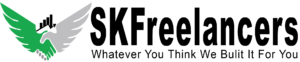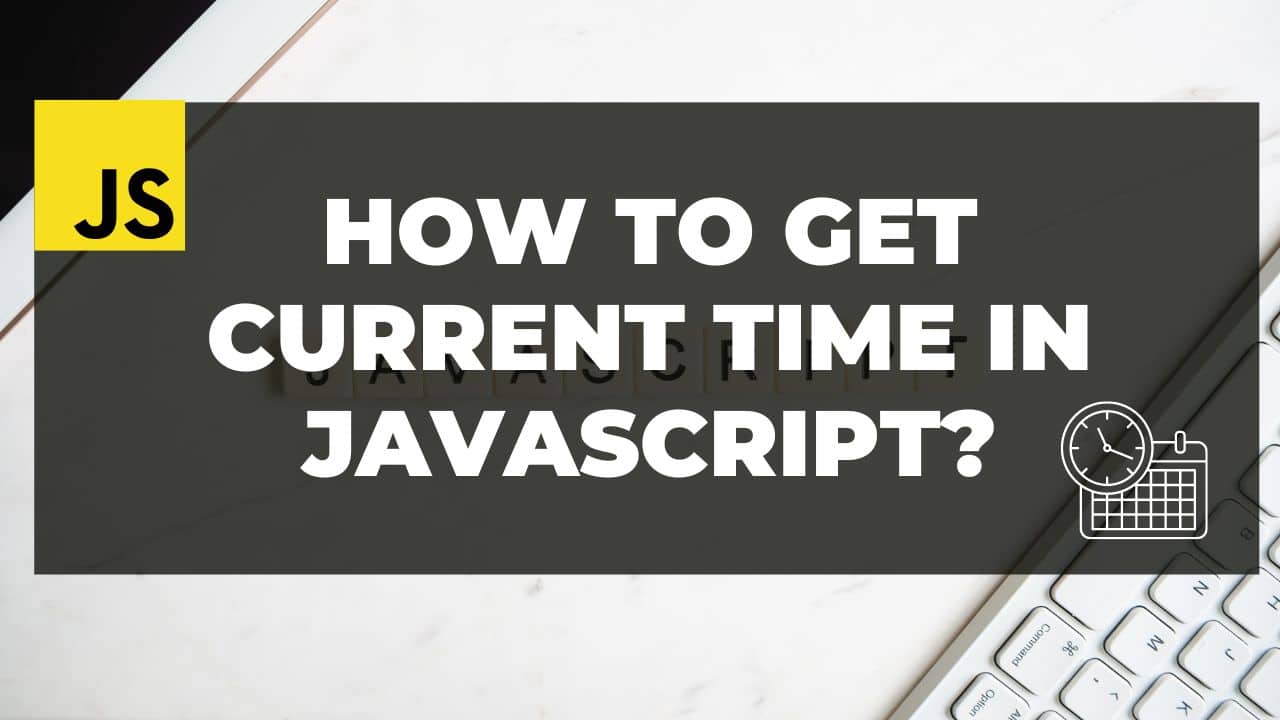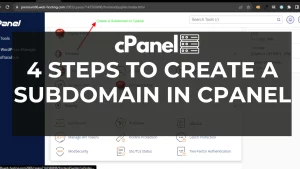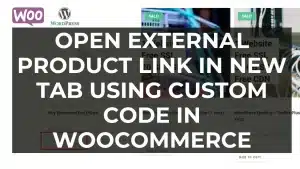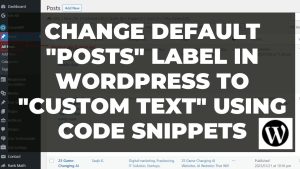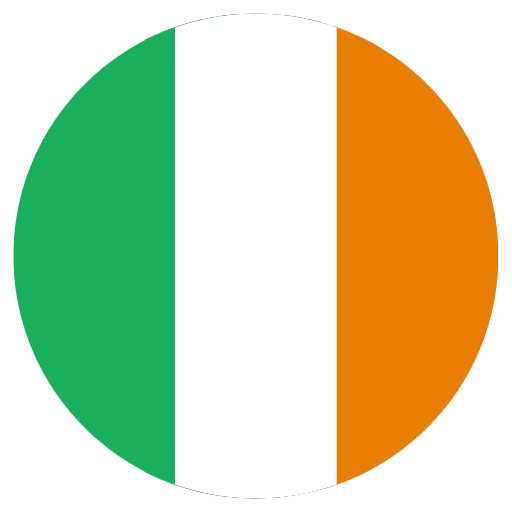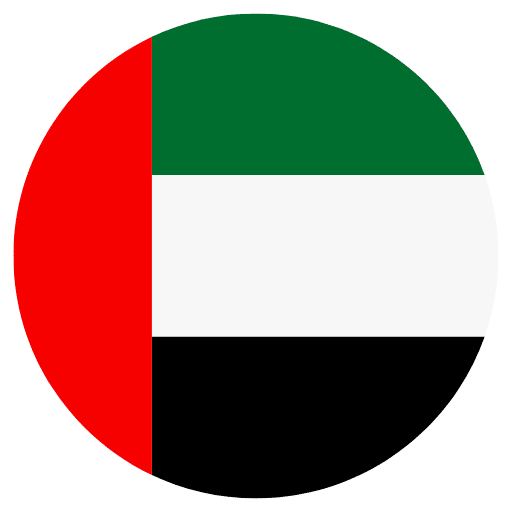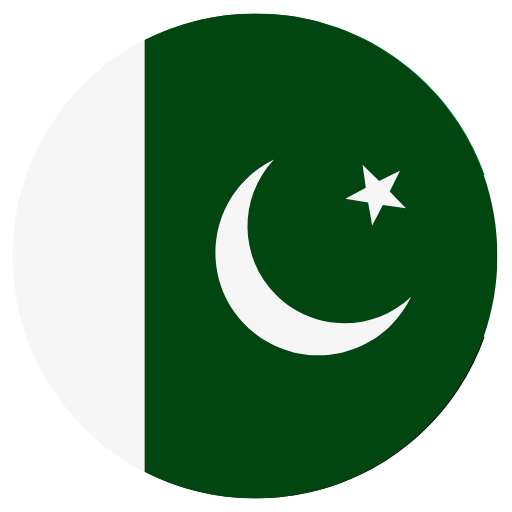To get the current time in JavaScript, you can use the Date object and its getTime method:
let currentTime = new Date().getTime();This will give you the current time in milliseconds since the Unix epoch (midnight on January 1, 1970).
If you want to get the current time in a specific format, you can use the toLocaleTimeString method of the Date object:
let currentTime = new Date().toLocaleTimeString();This will give you a string representation of the current time in the user’s local time zone, using the browser’s default time format.
You can also specify a custom time format by passing a format string as an argument to the toLocaleTimeString method:
let currentTime = new Date().toLocaleTimeString('en-US', {hour: '2-digit', minute: '2-digit'});This will give you a string representation of the current time in the format “hh:mm” (e.g., “09:30”).
You can find more information about the Date object and its methods in the documentation:
https://developer.mozilla.org/en-US/docs/Web/JavaScript/Reference/Global_Objects/Date