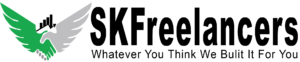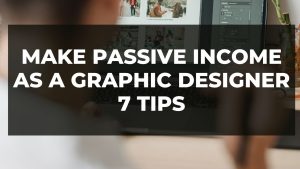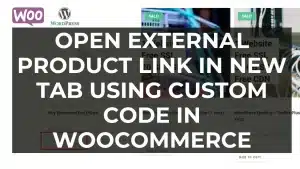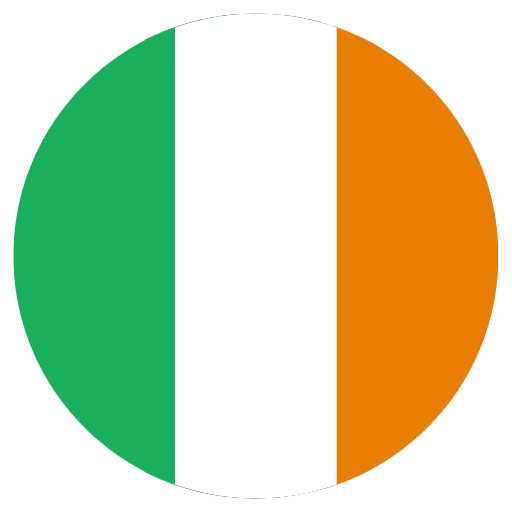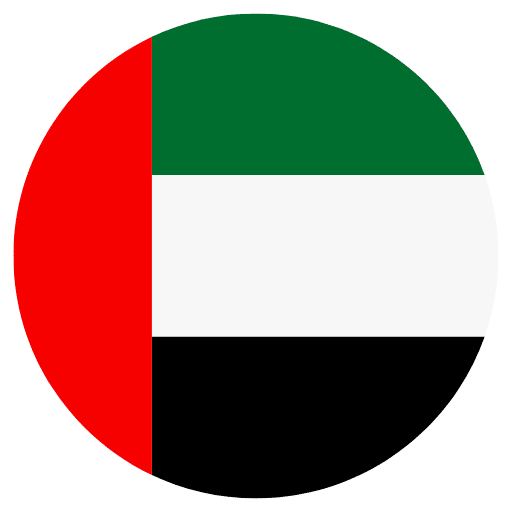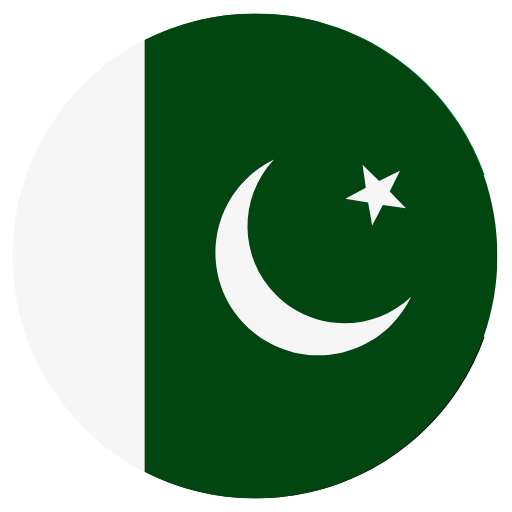Host your WordPress website for free can be a great way to get started with your website without incurring any upfront costs. However, it’s important to keep in mind that free hosting options may not be as reliable or feature-rich as paid hosting plans, and they may not be suitable for larger or more business-critical websites.
With that said, here are some steps you can follow to host your WordPress website for free:
Choose a free hosting provider
There are several free hosting providers that allow you to host your WordPress website for free. Some popular options include 000webhost, InfinityFree, and FreeHosting. These providers usually have some limitations, such as limited storage space, bandwidth, and features, but they can be a good option for small, personal websites.
Sign up for an account
Once you’ve chosen a free hosting provider, you’ll need to sign up for an account. This typically involves providing some basic personal and contact information and creating a username and password.
Install WordPress
Most free hosting providers will provide you with a one-click install option for WordPress. Alternatively, you can download WordPress from the official website and install it manually by uploading the files to your hosting account using an FTP client like FileZilla.
Choose a domain name
Your domain name is the web address that people will use to access your website. If you’re using a free hosting provider, you may have the option to use a subdomain (e.g., yourwebsite.freehostingprovider.com) for free, or you can purchase a domain name from a domain registrar like GoDaddy or Namecheap.
Customize your website
Once WordPress is installed and your domain is set up, you can start customizing your website by choosing a theme, installing plugins, and adding content. There are thousands of free themes and plugins available to choose from, or you can purchase premium options if you want more advanced features.
Publish your website
Once you’re happy with the look and functionality of your website, you can hit the “publish” button to make it live. Keep in mind that, with a free hosting plan, your website may not be as fast or reliable as it would be with a paid hosting plan, and you may not have access to as many features or resources.
Summary
In summary, hosting your WordPress website for free is a feasible option for small, personal websites, but it may not be suitable for larger or more business-critical websites. To host your WordPress website for free, you’ll need to choose a free hosting provider, sign up for an account, install WordPress, choose a domain name, customize your website, and then hit the “publish” button to make it live.