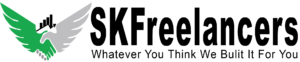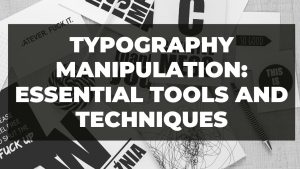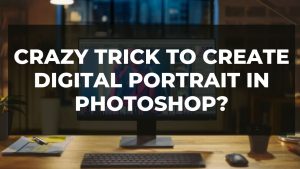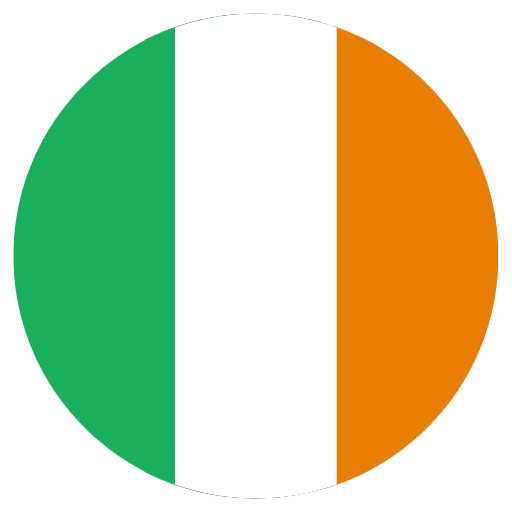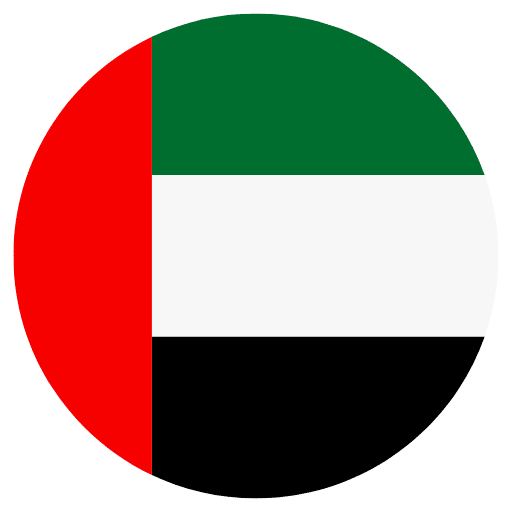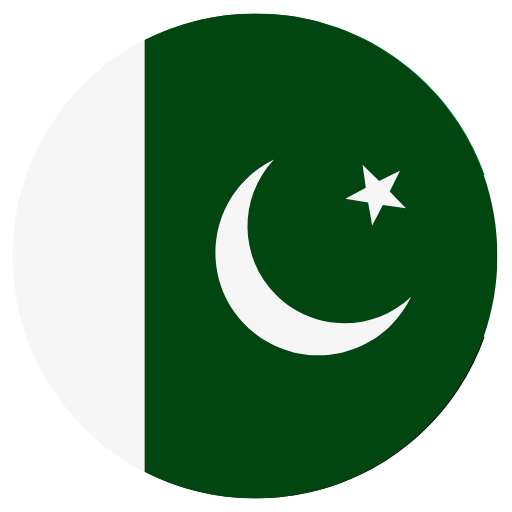Photo manipulation with photoshop cc refers to the process of altering or enhancing a photograph using image editing software such as Photoshop CC. With Photoshop, you can transform ordinary photos into works of art by adding, removing, or manipulating various elements in the image.
creative ideas for photo manipulation with Photoshop CC:
Combine multiple images
You can combine multiple images to create a surreal or dreamlike effect. For example, you can combine a photo of a person with an animal or a landscape to create a fantasy scene. You can use the “Lasso” or “Pen” tool to cut out the elements you want to merge and then use the “Move” tool to position them in the desired location.
Add special effects
Photoshop has a wide range of filters and effects that you can use to enhance your photos. For example, you can use the “Lens Flare” effect to add a realistic lens flare to your image, or the “Ripple” effect to create a rippling water effect. You can also use the “Brush” tool to paint special effects directly onto your image.
Change the color
Photoshop allows you to change the color of any element in your image. You can use the “Hue/Saturation” adjustment layer to adjust the overall color balance, or the “Color Balance” adjustment layer to fine-tune the colors in your image. You can also use the “Selective Color” adjustment layer to change the color of specific elements in your image, such as the sky or grass.
Create a composite image
A composite image is an image that is created by combining two or more images. You can use Photoshop’s “Layer” feature to create a composite image by overlaying one image on top of another. You can use the “Eraser” tool to remove parts of the top layer, revealing the layer beneath it. This technique allows you to create a seamless blend between the two images.
Add text
You can use Photoshop’s “Type” tool to add text to your image. You can customize the font, size, and color of the text to create a variety of effects. You can also use the “Warp” tool to distort the text and create a more dynamic look.
In conclusion, This is a powerful tool for photo manipulation With Photoshop CC that allows you to transform ordinary photos into works of art. Whether you want to combine multiple images, add special effects, change the color, create a composite image, or add text, Photoshop has the tools and features you need to get creative with your photos.