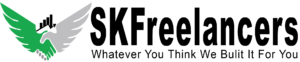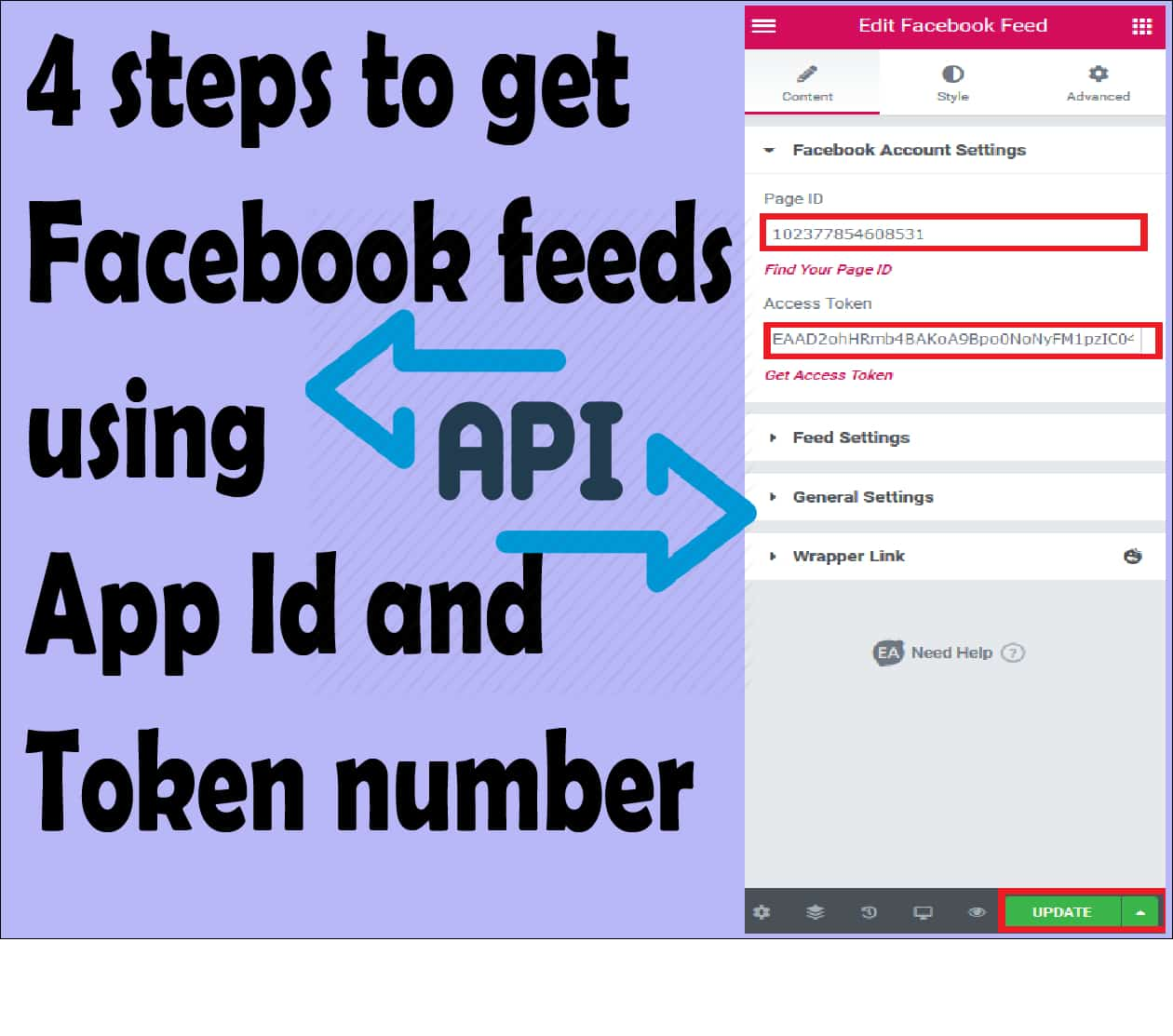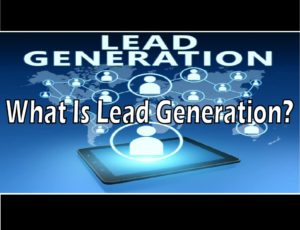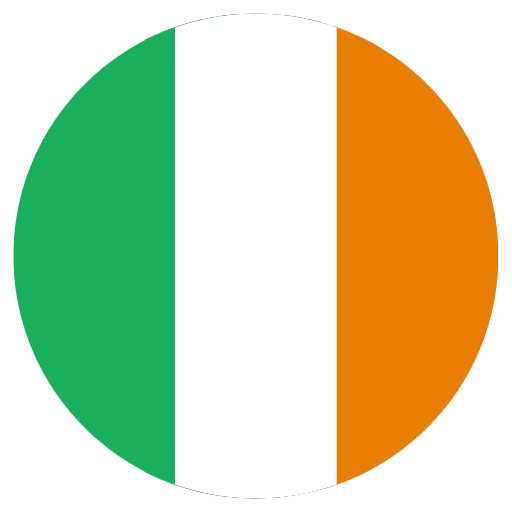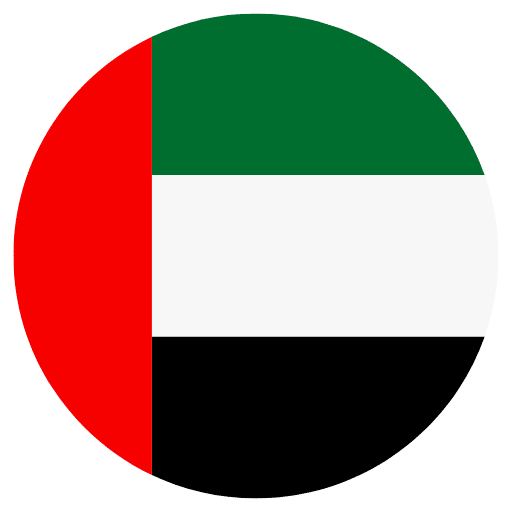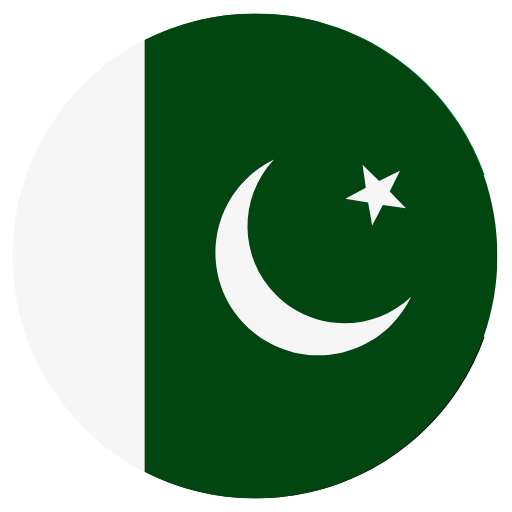With the advancement in IT technology, information is easy to access quickly by using API methods. And, If you are thinking to connect your WordPress site feeds using API method then this article will help you in the configuration of API by using App ID and token number from Facebook developers tools. Here, I will define you the feeds for elementor Facebook feeds & the following step need to be adept.
Step:1
- Go to your admin panel dashboard.
- Open your page in elementor page builder.
- Select Facebook Feeds in the catalog.
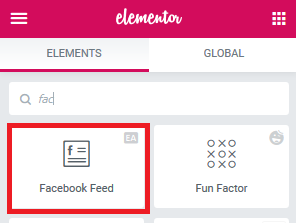
- Once Facebook Feed selected then it will show you the below interference and we have to find page id and access token of facebook feeds from facebook developer tool.
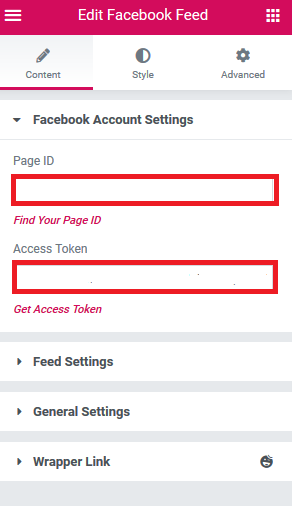
How to find Facebook Feeds Page ID and Access Token?
It’s quite simple to create App Id and connect it with API interference but before starting I want to clear your confusion regarding the API protocols. What Is API? And How it helps to connect your feeds with your WordPress or any CMS.
API is the function and procedure which allows you to create an application that accesses the features or data of the operating system, App, or any other services. It helps to improve the functionality of the program and makes the user interface easy to access.
How to get access token for Facebook feeds?
Here are some of the step which you need to follow for a Facebook access token.
Step 2:
- Go to https://developers.facebook.com/ and sign in with your Facebook ID.
- Click on My Apps and Create App.(Fill the Display name and contact email address and create App ID)
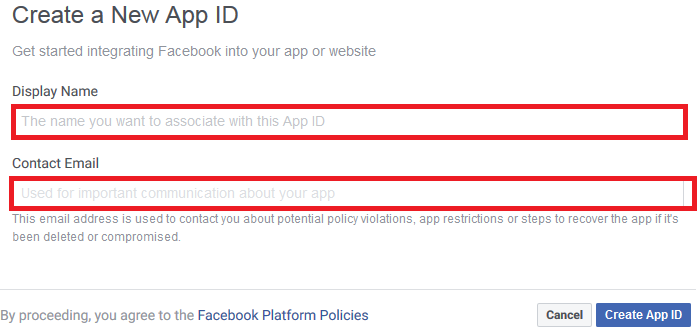
- After this the app show you the rest interfernce, and click on your assigned app name. e.g I create my app name with dailyfeeds you can assign it as per your own concern.
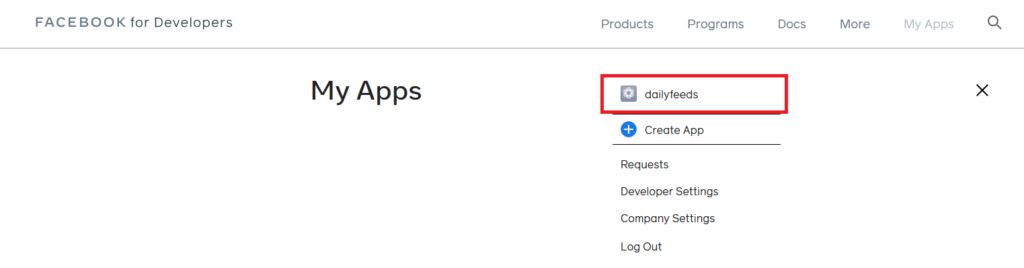
- Next step is click on Tools Tab and choose the option of Graph API Explorer.
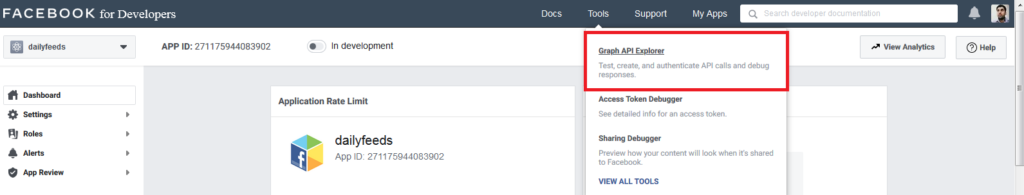
- The next screen will show you API Interference, and there you have to select some of important setting which need to extract the correct token number from your page id.
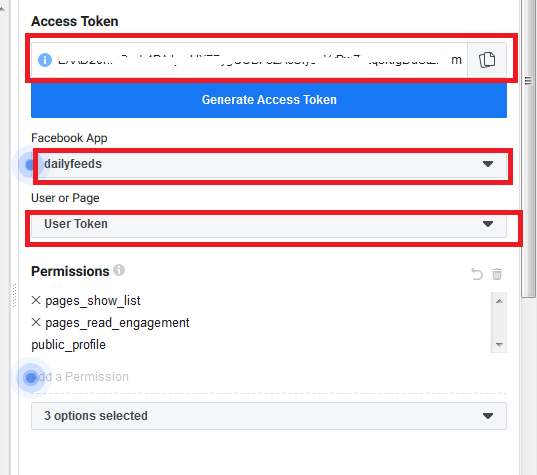
- Select Facebok App name which you had created and then click on User or Page and select your page which you want to feed in your wordpress site or any CMS interface.
- Once selected then click on Generate Access Token, API protocols will generate the access ID which will show inside the generate access token. Simply copy and paste into your facebook feeds catalog.
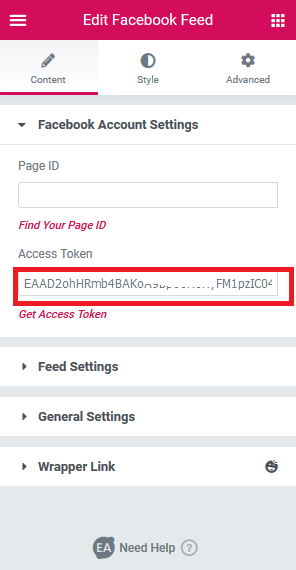
Step 3:
How can we find Page ID from Facebook?
The following steps involve the find out page id from Facebook.
- Go to your facebook page and click on home.
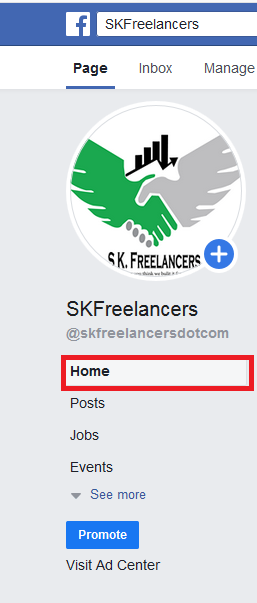
- Check the URL in my case it shows me https://www.facebook.com/skfreelancersdotcom/
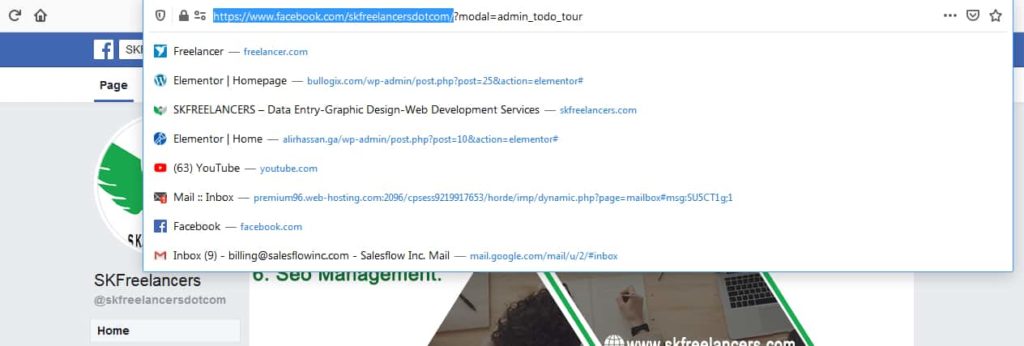
- Go to https://findmyfbid.com/ and paste your URL and click on Find numeric ID. That numeric id you should use with your token access.
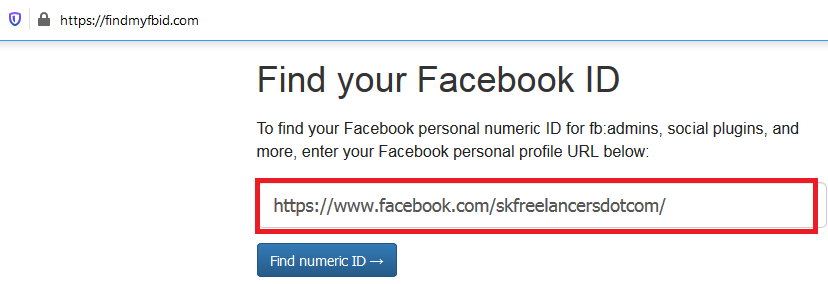
Step 4:
- Copy and paste the same numeric Id for configuration with your CMS interface and click on update.
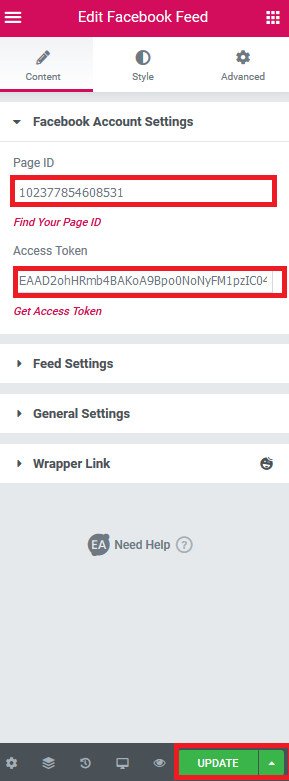
All the content will be automatically fetch in your wordpress site if you enter the correct Page ID and Access Token.